Used Thinkcar Thinkdiag to change Mercedes W213 Instrument Cluster Temperature from F (Fahrenheit) to C(Celsius), coding Mercedes Benz IC change Mercedes E300 2017 digital Cluster.

Prepare:
Download and install ThinkDiag software on your phone (supports IOS and Android);
Register a member and login;
Active the serial number of machine;
Download the download the car brand software (Mercedes) in advanced.
And all of the job will be done about 2 minutes. Watch this video guide:
Thinkdiag change Mercedes W213 Instrument Cluster Temperature from F to C:
Select “Car All System Diagnostic” to start coding.
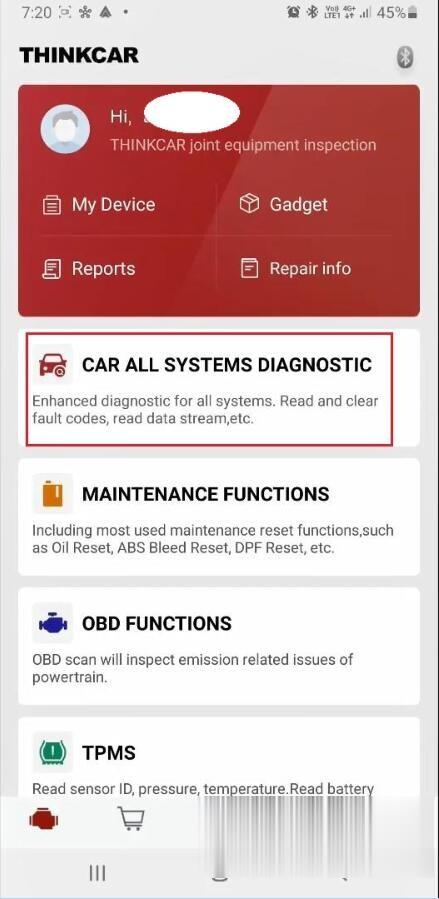
Connect Bluetooth.
Click on “VIN Decoding” to read the car model.
Make: Mercedes / Maybach
Model: E-Class
Year: 2017
Now is reading Mileage from ECU, please wait…
VIN code will be read out.
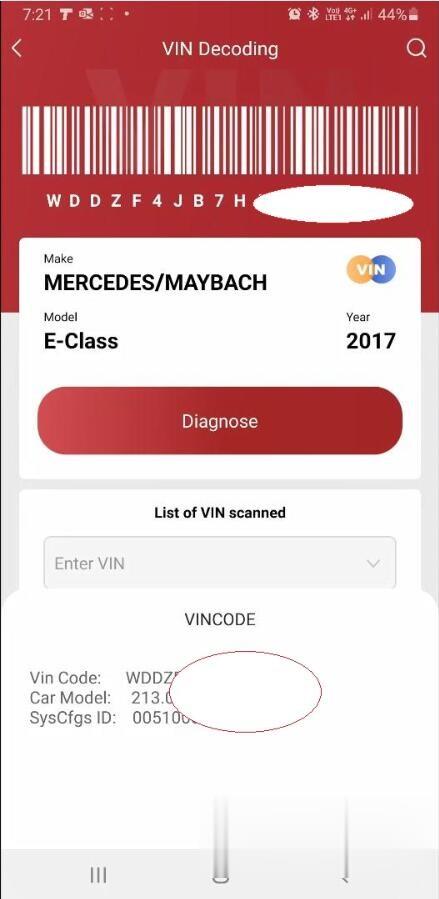
Select “System Selection”.
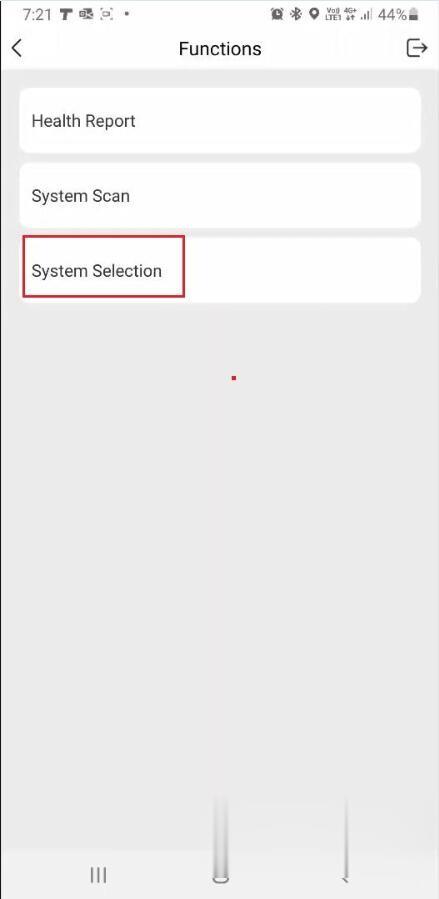
Scroll down to select “IC – Instrument Cluster”.
Please turn on ignition;
The data are being loaded.
The coding is being read.

Select “Variant Coding” to edit the required settings and explore all the Functions.
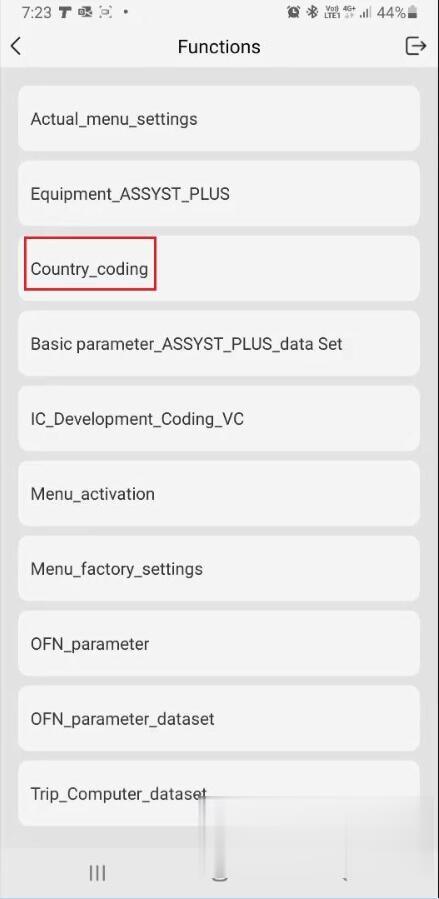
You will find it under “Country _Coding”, select it then select variant under 001 to change the Degree from F to C.
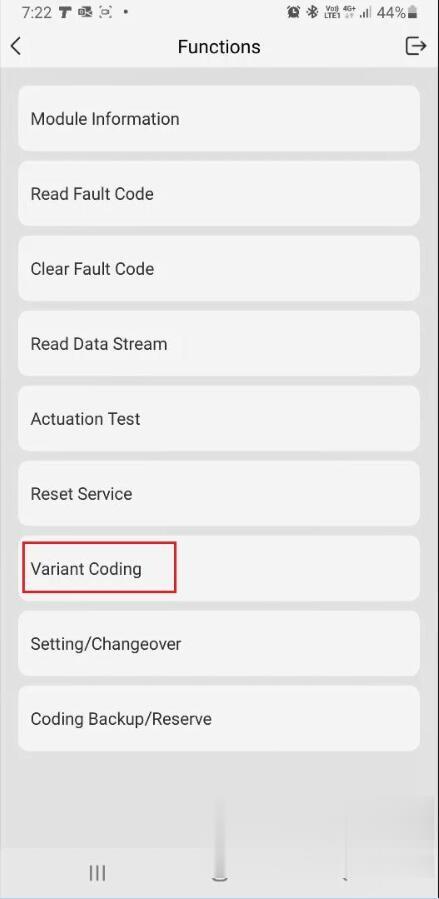
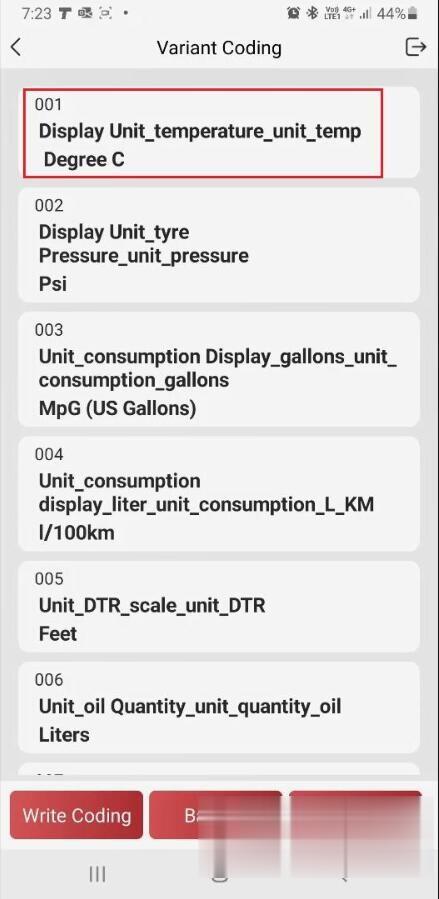
Press on “Write Coding” and confirm the coding to be transferred to the control unit , it will ask you to turn off the ignition, the press ok, then turn the ignition on ( 2 presses) and press OK.
Go back to IC menu using the back button on the top left, select “Setting/Changeover”, then select “Display Unit Personalization”. Change the Temperature to C and write the code again.
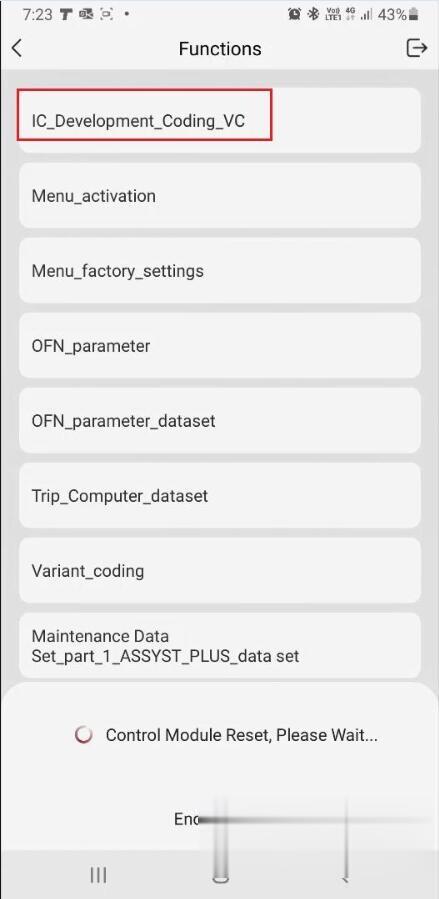
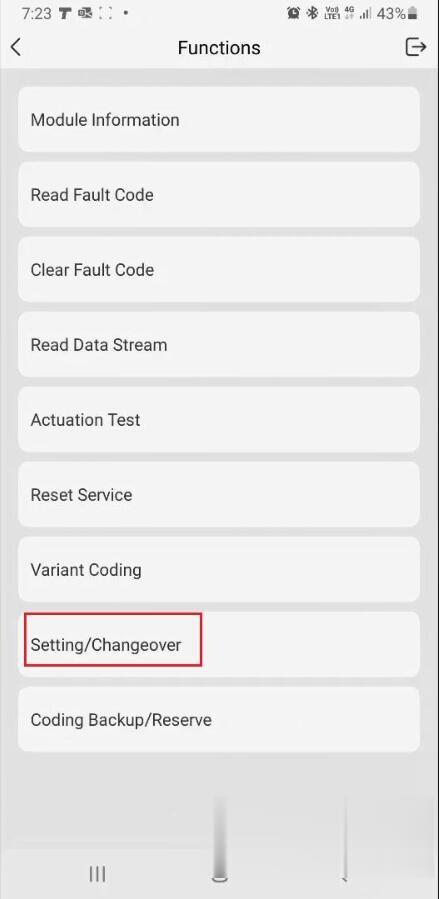

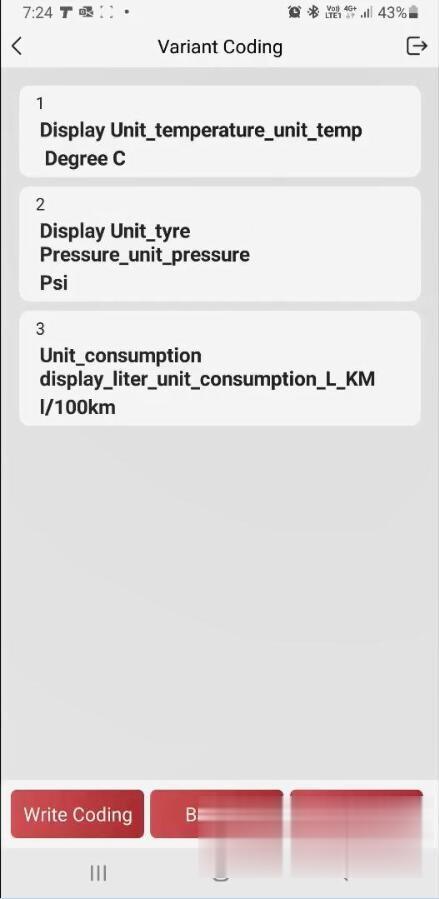
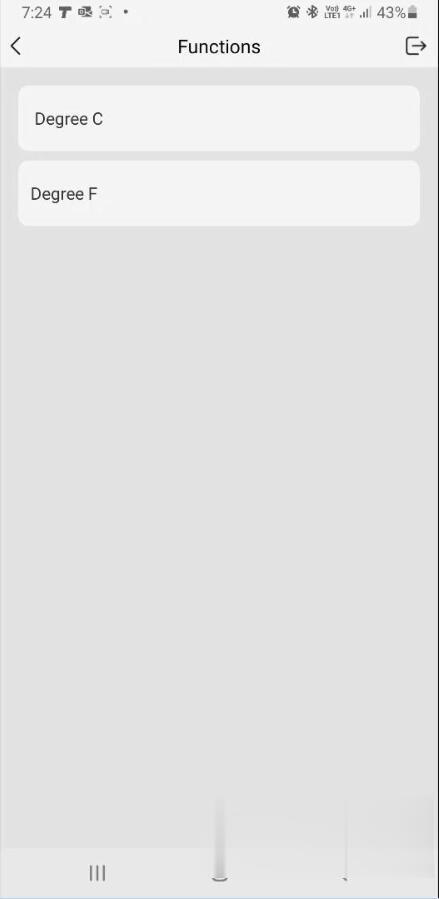
Thinkcar Thinkdiag is done a good job.
:: بازدید از این مطلب : 364
|
امتیاز مطلب : 7
|
تعداد امتیازدهندگان : 2
|
مجموع امتیاز : 2

